[UPDATE: A new release with version number 1.2.1 is available http://ssx.codeplex.com/releases/view/101941]
The first release of SkyShellEx was an attempt to add on a sorely missed feature in the SkyDrive desktop app for Windows. The ability to sync any folder on your disk to the cloud was one main differentiator of Live Mesh (R.I.P. 13th Feb 2013) over competitors like DropBox or GDrive. When I was quickly putting together a shell extension that could create folder junction in NTFS, I was hoping it would help out a few people. However, I was surprised by the traffic and feedback I got for my little hack. Thanks everybody for your nice comments and appreciation! Realizing that there is high demand for keeping existing folders structures intact but still taking advantage of cloud storage, I decided to implement a successor that eliminates issues of the old version and adds few new features. The result of this work , SkyShellEx 1.2, is now available at http://ssx.codeplex.com/ Grab the bits as long as they are fresh. I also would like to give a special Thanks to my old friend and awesome developer Danny Tomuschat. This release of SkyShellEx wouldn’t have been possible without his work.
[DISCALIMER: SkyShellEx, whether in the form of source code or executable, is provided As Is. There is no warranty that the software is appropriate for any specific use. While it is believed to be correct, there is no guarantee that the code does not contain either general errors or errors that my occur under specific combination of parameters or use. The practice of keeping regular backups of your data is strongly recommended.]
We will move your data and why it’s better
While the original SkyShellEx had only little impact on your file structure, the new version will actually migrate your data into SkyDrive. However, like in the old version, your folder structure will be maintained. Only this time, the folder junction will be created as a surrogate at the original folder location. If moving your data is a big no-no for you then you have three options right now. First, you can stick with the old version of SkyShellEx and live with its shortcomings. Second, you keep reading and hopefully I can convince you why it’s better this way. Third, you can try to convince me to bring it back the old way as an option for a future version.
Syncing actually works now
Folder junctions created in the SkyDrive folder do sync when the junction is created. However, a lot of users, including me, reported that changes in the folder were not synced by SkyDrive. The only workaround was to restart SkyDrive or to create and delete a dummy file somewhere in SkyDrive in order to trigger a sync. Moving the actual folder into SkyDrive will circumvent this kind of issues. Your files will be always fresh and up to date.
Enabling Device to Device Sync
Having real folders in SkyDrive also enables a scenario that wasn’t easily possible with folder junction. Let’s assume you have two or more PC’s and you want to sync your Music folder across all PC’s. While you could create the folder junction in SkyDrive for the first PC, you couldn’t do the same on any of the other PC’s. The junction just couldn’t be created because the folder Music already existed in SkyDrive. Now you have the possibility to exactly do this. Just to be clear this is NOT the peer to peer sync you know from Live Mesh. The sync always happens via the SkyDrive folder in the cloud. You have the choice to merge folders from different PC’s or to sync them side by side. More details below.
How it works
Since you still reading and not deterred by the fact that SkyShellEx moves your data around, lets talk about new features. Once installed, this release of SkyShellEx works in principle the same way as the previous one. Just right click on any folder on your disk and you will see a new context menu entry called Sync to SkyDrive. Well, actually not for any folder. We are actively preventing syncs of folders that live under Windows, System or Programs as well as folder from removable storage. If you can give me a good reason to allow you to mess with your system files then let me know. SkyShellEx is using a new icon with the right dimensions now.
If you click on the menu item “Sync to SkyDrive” and the selected folder doesn’t exist in SkyDrive then the folder will be silently moved and a surrogate folder in form of an folder junction will be placed at the original location. In case SkyDrive already contains a folder with the same name, we support two scenarios that will be handled by the following dialog.
In the first scenario “Merged folders” we assume that the folder is synced by SkyDrive from another PC and you want to sync the same folder with the current PC. If you select this option, your existing folder will be merged and again, the original folder will be replaced by a folder junction. The second scenario “Side by side” covers two cases. Like in the first scenario it could be a folder from another device, but this time you would rather have two versions of the same folder side by side. I In the subsequent dialog a new name with computer name as a suffix is suggested or you can choose your own name.
The second use case covers the possibility that two folder with he same name live in different places on your disk. If you currently already sync a folder on your computer with the same name then SkyShellEx will suggest a new name that includes the parent folder name as a prefix or you can choose your own name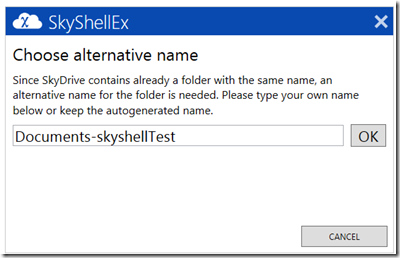
Once a folder is synced via SkyShellEx, folder in SkyDrive as well as the junction gets a new icon. This allows you do identify more easily your synced folders. You will recognize that the new icon will show right away or not. Depending on the weather. moon phase or any other unrelated event, Explorer decides to show the icon sooner or later. If anybody knows how to force Explorer to always show the changed icon immediately then ping me. I will owe you.
In case you don’t want to sync your folder anymore and want your folder back as it was, just right click the folder or the junction and you will see a menu entry called “Stop syncing to SkyDrive”.
This will bring up a dialog that offers two options. The first one restores your folder at is original place but leaves a copy of your data in SkyDrive. This prevents that data get deleted from other machines that also sync the same folder. The second option also restores your original folder but removes it completely from SkyDrive. Be aware that the data wont be available for any other devices anymore.
Sharing folders
Sharing folders was another missing feature in the original release of SkyDrive. Also it is available now and we providing kind of redundant functionality here, I’m not a big fan on how SkyDrive is implementing sharing. Just opening a browser window looks kind of cheap to me. Well, we also using the web UI but we tried do it in a more elegant way, so it feels integrated with the Desktop. If you do your first sync you will be asked to trust us and give SkyShellEx access to your SkyDrive. Actually we just need this permission to resolve the local folder name to the folder ID used by SkyDrive. If you don’t want to answer this question every time then don’t forget to set the check mark on the “Remember access for SkyShellEx” option.
Once the folder name is resolved, you will see the familiar sharing screen from SkyDrive with all it’s options. We tried our best to hook into all the HTML events, so the Web UI behaves like a native window. We also worked on our own sharing solution via the Live SDK but soon we realized that the exposed API is to limited compared to the Web UI.
That’s SkyShellEx 1.2 and I hope it will be useful you. Give us your feedback and bug reports on CodePlex http://ssx.codeplex.com/
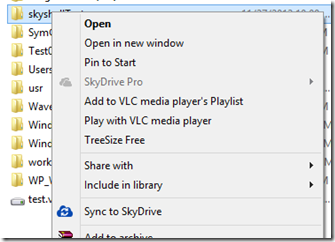
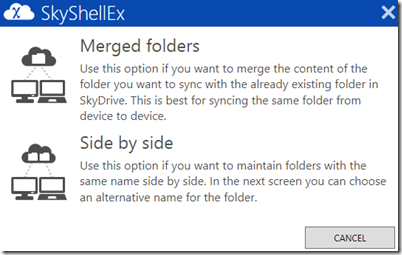
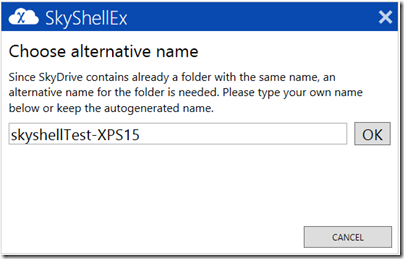
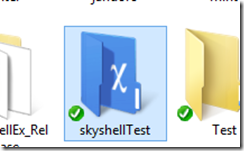
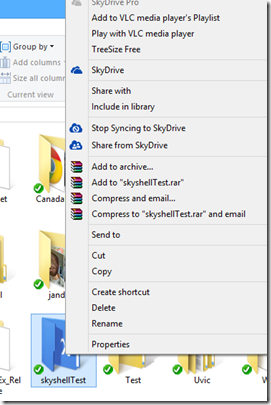
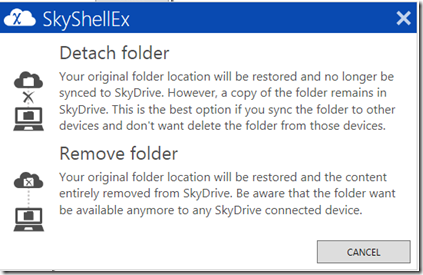
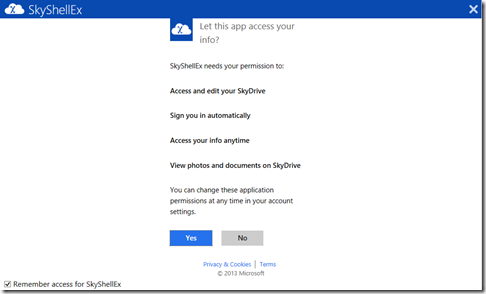
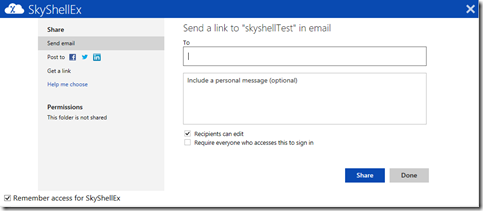
Sounds good. This feature was my major pain point with Skydrive vs Mesh. I will try it when I am safely at home 😉
Let me know how you like it.
I am using the Eclipse development environment. Currently I am backing up my workspace to SkyDrive using your version 1.1. How will this new method impact on Eclipse if in anyway?
I don’t know whether Eclipse will affected by working on a folder junction. It shouldn’t, but you never know. Let me know how if you experience any problems?
Really looking forward to trying this out! Thank you so much. Maybe Microsoft will send some $$$ your way 🙂
Looks great! The only problem I see with this solution is that (unless I’m reading incorrectly) syncing data from multiple drives to SkyDrive becomes impossible, or at least no longer functions correctly (i.e. if i keep pictures on one drive and music on another, they’re going to be pushed to the same physical disk!). This isn’t a big issue in my case, but I anticipate some others might be a little put off by it. Thanks for all your hard work!
Yes you right, the folder will transferred to the disk where the SkyDrive folder is located. This is one disadvantage of this approach. However, the amount of data you can put into SkyDrive is limited anyway and comparable low to the size of modern hard disks.
Just a query/clarification on the claim that this extension for sky drive will enable “Device to Device Sync”? – an awesome claim if true (Mesh lives on!!), however, I suspect the wording in the “Enabling Device to Device Sync” heading is inaccurate, given that Skydrive doesn’t actually permit “device-device syncing”, only “device-cloud-device syncing”.
So does this extension bypass this limitation of SkyDrive, and allow me to sync “device to device” without first going via the cloud!? If not, perhaps the phrase “Enabling Device to Device Sync” could be rephrased so as not to confuse others as to the nature/functionality of this extension.
Yes you maybe right, my formulation is a bit confusing here. Indeed there is no peer to peer sync in SkyDrive. A folder will be always synced via the cloud. What I actually mean is the ability to sync any folder from one PC to another PC via the synced SkyDrive folder.
I have updated the paragraph to make cleat that is is not peer to peer syncing. Thanks for teh comment.
Can’t wait to try this. Absolutely fantastic that you put in so much effort. We owe you big time.
I hope ms wakes up, pays you a bucket load and gets this natively. Many thanks for v1 and looking forward to test v2.
I have been using SkyShellEx with SkyDrive and just downloaded and installed your new version. Should I have stopped syncing folders and removed the old version of SkyShellEx before I installed the new version? I still have folders being redirected to SkyDrive using the previous version. How do I transition to the new approach using the new version? Do I need to delete the redirected folders that show up in the SkyDrive folder using Windows Explorer (Win 7) first and then elect to sync them again using the new version? I want to make sure I don’t delete the actual folders on my PC.
I will miss the peer to peer sync using Mesh but am glad to have another method to accomplish the same thing even if it requires going through the cloud.
Sorry, I missed to explain this part. Yes ideally you would have stopped the sync for all your folders with the old version. However, you can also just delete the junctions in you SkyDrive folder. Just make sure not to delete any “real” folder. Did I mention that it’s important to have a backup 🙂
Thanks for the quick reply. Yes I have multiple backups. I deleted the junctions in the SkyDrive folder and synced them again. One of the folders I am syncing is my main data folder and subfolders. When I look in the data folder in the original location all of the first level subfolders now have little gold locks on the folder icons. What does this indicate?
That’s weird. The only thing I can say is that those icon overlays are not generated by SSX. Let us know if you experience any problems with syncing your Data folder.
Please lets move technical discussions to Codeplex.
I went to Codeplex but found no discussion or tracked issues there so I will comment here again. I have three PCs with identical folder structures that I was keeping in sync using Live Mesh. I now have SkyDrive and SkyShellEx 1.2 set up and working well on one PC. I installed SkyDrive and SkyShellEx 1.2 on the second machine but am having problems syncing the same folders. One small folder set up with no problems but when I attempted to sync my large data folder using the merged folders method I experienced problems. After electing the merged folders option I got the Windows Explorer box asking how I wanted to handle duplicate files. Since my folders were already in sync I elected to keep the existing files in the SkyDrive folder. After it ground through all of the files (about 3000) I found only about 100 of them left in the Data folder but the SkyDrive folder was intact. The data folder had not attached to the data folder in SkyDrive. I restored the Data Directory from a backup, restarted the PC and attempted the sync again. This time no files were deleted from my data folder but it still did not attach the two folders. What am I doing wrong?
I’m not sure what it’s wrong but it sounds like that the move operation of Explorer doesn’t finish successfully. If the folder isn’t empty at the end of the move operation then he won’t be deleted and the junction won’t be created. As a workaround I would suggest that you rename the folder on your second and third PC. Then create a new empty folder with the same name as the folder you want to sync. Now sync the new folder with the SSX Merge method. When the sync is successfully established the folder will have all the content from the first PC. If you have content on the second and third PC that needs to be synced then move it over to from the renamed folder.
I will try to reproduce your problem to make SSX more robust. Is there something special about this folder other then the amount of data?
Absolutely just what I was looking for to replace LiveMesh. I waited for this new version, and it seems to work flawlessly. Great that you have dedicated so much effort into adding this obviously needed feature to Skydrive (wake up MS team!!!!)
One thing for users to note is that when you first select Synch to Skydrive in explorer, the selected folder disappears for a short while from the explorer list. (it caused me a little panic) Once the link had been created though, a “refresh” of explorer showed all was well.
Thanks again Jan for your time and effort
Yes that is an unfortunate effect of the Explorer. Sometimes it’s immediately, sometimes it gives your those panic seconds. 🙂
Finally had a chance to read this. I think that I understand what is going on, and If I could restate in simpler terms, “the folder junction will be created as a surrogate at the original folder location” means the actual folder and all data will be moved to the Sky Drive directory and a junction (pointer) will be created where the original data used to reside directing windows to the new real location…
I will not be using this new approach specifically because my data is across several disks and reorganizing it will create other issues that I don’t have time to deal with.
I am going to write a little resident process that monitors the Sky Drive Directory for changes, and if it finds them, simply creates a file in the Sky Drive root Dir with 1 byte or may be even no information (ie no size) to force sync as though you created the file by hand, and when sync is complete, deletes that file…
Question? Do you think this will work?
Yes in that case the old version is better for you. The trick with the dummy file should work.Someone also suggested that renaming a file would trigger the sync. However, be aware that merging the folders to sync them from PC 2 PC like in the new version is not supported out of the box. It’s one of the reason why I reversed the junction creation in the new version.
Just a quick follow-up that on one Windows 7 PC the installer told me I needed .NET 4.0 installed before it could proceed. It offered to link me to a download for the .NET 4.0 Client Setup but that download didn’t get the job done for me, I had to go get the .NET 4.0 _Full_ Setup and install that before I could complete the install of SkyShellEx.
Aside from that things are working very well. Thanks much for all your work on this!
Thanks for the feedback. V1.2.1 will fix this problem. Coming soon.
Syncing works perfectly. Thanks for taking the time to make all the improvements! Thought you’d like to know about a couple quirks I ran into
1) Work machine – Win 7 Professional 32-bit. I installed SkyShellEx 1.2.1 x86 late on Friday. Install as easy as they come. So far the special icons haven’t appeared
2) Home machine – Win 7 Ultimate 64-bit. Ran into the same issue installing SkyShellEx as Brian did. I downloaded 1.2.1 x64, it took me to the .NET 4.0 Client page, downloaded the installer (my machine already had it, so it “repaired” my installation), rebooted, ran the SkyShellEx installer, and found myself right back where I started. I found the .NET 4.0_Full_Setup, installed it, and then SkyShellEx installed no problem. On this machine the special icons appeared within a couple minutes
Thanks for the feedback. It’s weird, the 1.2.1 should actually load the full .NET profile as it is needed by SSX. Are you 100% sure that you used the 1.2.1 installer and not teh 1.2.0?
Have you checked your 32 bit machine whether is has the full .NET 4?
We will look into the problem and see whether we can find a more robust installer experience. I have opened an work item on Codeplex http://ssx.codeplex.com/workitem/12849
I checked the machine at work today. You’re right it already had .NET 4 Framework Client Profile and Extended installed
On the home front, I used the link in the update notice at the top of this post. I double checked the installed version of SkyShellEx(x64) via ‘Programs and Features’. It says 1.2.1
BTW – Any ideas on the MIA icons on the work machine? It’s not a big deal to me, as I’m only linking to two folders, but I’m curious and willing to poke around a bit if would help you out
If you have the full .NET 4 profile on your work machine and re-install SSX then you shouldn’t see a prompt fro .NET installation. The shell extension icons should show up after killing all Explorer processes or rebooting.
I looked deeper into things on the work machine and discovered why the icons never changed. Turns out I botched the update from your original version to 1.2.1 and had destroyed the links. I uninstalled, deleted the affected SkyDrive folders, and reinstalled (your right, it installed straight away). Now the folders are syncing and the icons are appearing, with one exception …
Note – I’m seeing the following behavior on both the work and home machines
I have two folders synced, one in my Documents folder and the other sits on the desktop. The special icon appeared within minutes in the SkyDrive and documents folders. However, even after a reboot it hasn’t appeared on the desktop, instead it displays the standard icon for a folder shortcut. Interestingly, when I check the folder properties for the desktop folder, the cool SkyShellEx blue icon appears in the pop up window and in the Customize tab
Update – After a couple reboots the blue icons appeared on my home machine (Win7 Ult 64) at all the expected spots, and have stayed rock solid since
At work (Win 7 Prof 32) the blue icons have all disappeared
I’ve confirmed that syncing continues to work properly on both machines
Anything you’d like me to try or check?
That is weird. I mean I also have to wait sometimes till the folder icons become visible but they never disappeared on me. The sync has nothing to do wit it. It’s just a visual gimmick. What we do is very primitive. We just set the folder icon in the Desktop.ini I don’t why the Explorer is so inconsistent in displaying the right folder icon. Have you tried to set the icon via the Properties window of the folder?
I unsynced and resynced the folders on the work machine. The blue icons in the SkyDrive folder appeared right away. The folder icons on the machine completely disappeared. I logged off and back in, and the folders reappeared with the blue icons (same thing happened on my home machine when I resynced the folders yesterday)
I’ll keep tabs and let you know if anything changes
BTW – I tried right clicking and using the customize tab, but didn’t know where to go look for the blue icon. I didn’t find it when I looked through the available icons in the default shell32.dll location, but there a lot of icons stored in that file and I could have missed it
Jan,
With all the correspondence that I have read and not being a computer guru, am I better off to uninstall your program and then reinstall it? Thanks again for your help.
Best Regards,
Mike
Mike O’Brien
7941 Valley View Road
Hudson, OH 44236
Phone: 440-336-4383
Any solution in the “first sync” to make sure these “open files” are closed? The first sync seems to alays have 1 or 2 files that are “open” so can’t be moved (despite killing word.exe etc).
So is safe mode a good way to run this?
On what I kind of folder does that happen? I never experience this, except of course I have documents open. If you wanna move a folder you have to close your documents. Do you have any programs that are always have handle on files in those folders? Even if I would detect open file handles beforehand, I don’t wanna close the programs automatically because of potential data loss.
First, thanks for your efforts. I am somewhat of a newbie in regards to the cloud. I have installed your newest version SkyShell Ex 1.2.1 but every time I try to do anything with it I get a message that says loading and then I get a message that reads: SkyShell has stopped working. Any help? I should point out that the Skydrive icon down in the tray says it is uploading 273.1 MB of 2.1 GB, 5,348 files remaining.
could you send me screenshots of the error message? jan dot hannemann at outlook dot com
[cid:image003.jpg@01CE137B.747F2D80]
sorry, can’t see your image
I apologize in the delay in getting back to you but I have been down for a few days. I have attached two messages that I get when I try to get to your program.
I am hoping that I can setup your program so that when I save a document to my SkyDrive it will automatically go up into the cloud. Thanks for your help.
Best Regards,
Mike O’Brien
I don’t see any attachments. Please sen me an e-mail at jan[dot]hannemann[at]outlook[dot]com
Dear, is it possible to implement 15 min Sync cycle (or any interval) or a button, so we could initiate Sync manualy for folders which are not in the Sky Drive folder on the PC? PS. I do find it very, very usefull! THX!
I don’t really understand your question.
SkyDrive on PC will not sync automaticaly folders on PC which are not in SkyDrive folder on PC, unless changes are made in SkyDrive folder on PC. So only way to sync folders outside of SkyDrive folder on PC is to create dummy changes in SkyDrive folder or restart the SkyDrive service.
In order to awoid that would it be possible to implement some kind of trigger whis would initiate sync every 15 minutes or custom interval?
i start today to use this version and some of the folders, were unable to sync to skydrive cloud, the ones present in documents folder have a red cross on it, Some possible idea about it??
Back to the old version
It’s weird. Actually teh new version is more compatible with SkyDrive. SSX does not actually sync, its still all done by SkyDrive. I think it’s probably because you had the same folders synced before. It sometime takes time for the cloud to realize that something was deleted. When you then sync again it comes to conflicts.
After all, the problem was that i was trying to sync a folder with the same name as one that already was in skydrive, so just name imcompatibility, now everithing ok;
Other thing i did notice that when i right click In My documents, My music, My videos folders present in the pc libraries folder, the option sync to skydrive doesnt appear, its normal?? In any other folder everithing ok. Thanks for the good job.
Here’s a question, if the user uses an SSD for boot drive and another HDD for the data to be synced into SD, will this post a problem ?
I mean the v1.2.1 will transfer the whole data from the HDD into the boot drive thus wasting the space on the SSD and making the SSD wears off faster, the default install location of SD is in the user folder after all.
I have been using the SkyShell for a while now, and have been loving it. Thanks for the great extension.
If you wanna keep the data where they are, please use the old version. But you have to trigger the sync in case something changed in SSX linked folders. The other option is to change the SkyDrive root folder location http://raffyememon.wordpress.com/2012/04/25/change-the-default-location-of-skydrive-folder-in-windows/ I haven’t tried myself and I don’t know whether it allows to place the folder on another disk.
I’ve tried installing the Skydrive into another drive other than the default users folder, and it worked flawlessly with the v1.2.1 SkyShell. Trigger sync each time file is updated or new files added while transferring the files into SkyDrive folder.
Thanks again =)
SkyDrive on PC will not sync automaticaly folders on PC which are not in SkyDrive folder on PC, unless changes are made in SkyDrive folder on PC. So only way to sync folders outside of SkyDrive folder on PC is to create dummy changes in SkyDrive folder or restart the SkyDrive service.
In order to awoid that would it be possible to implement some kind of trigger whis would initiate sync every 15 minutes or custom interval?
This problem is solved in the latest version.
I have installed lates version (1.2.1), but it does not Sync automaticaly any changes outside of SkyDrive folder on PC. Is it possible to implement some kind of trigger so it Syncs every 15 mins for example?
Hi Jan –
While I was waiting for the new version I went ahead and moved my active User folders (Docs, Pics, Downloads, even Desktop) into Skydrive on all my devices and have been syncing effortlessly this way. I wonder if you could compare this blunt method with the benefits of your new version.
The only problem is if a file is accidentally deleted on one and syncs the mistake to other devices before it can be rectified. But it always lands in the Recycle bin on each machine. And I also schedule SyncToy>Contribute on each folder to an archive daily backed up via Skydrive.
I’m in the process of writing a tutorial on this particular method at http://www.sevenforums.com/backup-restore/275667-sync-backup-store-your-files-cloud-skydrive.html but will pause to reevaluate the method compared to your newest version. Any feedback is welcomed. I have great respect for your work.
Greg
Jan,
Thanks for the app, I love it thus far to sync any folder. But, when trying to access my skydrive to share a folder, the application just sits at the loading screen after I log in. Any suggestions?
I would like to know that what will happen when my all data is on skydrive.com but not on local PC. After installing desktop apps what will happen then? All of my thousands docs will be downloaded as same folder structure? or I have to do it manually?
I have organized all my notes and docs into folders on skydrive.com. It’s practically impossible to download and match what’s on my pc and what’s on skydrive.com. Also want to mention that because of some files are remain in my pc, for saving the bandwidth, I have changed the default location of skydrive to that parent folder and create some empty folders same as skydrive.com. Now I am afraid of data loss. What should I do now?
easier way to do the same is to use mklink to create a link to tarkget folder in skydrive. Explained at http://www.howtogeek.com/112141/how-to-sync-external-folders-with-your-skydrive/
It would also keep the folder synced up(no need for manual intervention)
I had your original version of SkyShellEx working on my Windows 8 laptop until a recent hard drive crash. After re-installing Win8 from scratch, I went to install SkyShellEx, which went fine, but no new context menus appeared. I found this new version so I tried installing it but I have the same problem, no new “Sync” context menus in Explorer. I’ve uninstalled and reinstalled multiple times without any luck. Any ideas?
Did you install the SkyDrive Desktop App first?
Yep, the desktop app is installed … although now that you mention it when I first tried, I forgot about the desktop requirement and so removed SkyShellEx, installed the desktop app, and then re-installed SkyShellEx. Would that possibly be the cause of the missing context menus? If so, how can I correct it?
This looks like the answer to a skydrive problem. Does this mean that when I save additional documents to the folder now synced with skydrive, I continue to go to the original location? Because our family has multiple users, it would be easier if they could simply add documents etc to the original location even though the data has actually been moved to the skydrive folder. Thanks. barry
Exactly
Great. So why doesn’t microsoft natively support this option? I’m relieved I can get the folder synced to skydrive while leaving it in place (that’s not quite right but I think you know what I mean) but it’s a mystery to me why MS insists that a workaround, albeit an astonishingly creative and terrific workaround, is necessary. Very odd. Thanks for a great program. barry
Hi, it does not sync automatically any changes out of SkyDrive folder on PC (only when I restart SkyDrive app), all changes in Sky drive folder is synced automatically). Is there a way to get this functionality?
If you use the latest version of SSX hosted on codeplex then your folder will be actually moved into the SkyDrive folder. Syncs will be automatically.
Hi, just installed allover again 1.2.1 version and now it does not have option Sync to Sky Drive, at least not for important folders: Desktop, Documents, Favorites… (C:\\Users\UserName\) and in this folder only AppData has right click Context meny with Sync to Sky Drive option. (PS. I also installed 1.2.1 version on new-freshly installed Win7Ent, still no Sync to Sky Drive option in context meny)
Hi, I’m an undergraduate trying to get my files (docs and pdfs) synced across my laptop and surface rt, and am keen on using this PC-Cloud-PC solution. I’m wondering whether shipping all my data onto the cloud will allow me to work on my files while offline on either of my devices.
No unfortunately not. The Windows RT does not have an app that keeps your files offline.
I got some problem using SkyShellEx, because it moves my data to SkyDrive folder and leave a link in the original location. To solve it I used syncdriver for SkyDrive, It has the same option but it leaves your data in original place, just adding the link into SkyDrive folder.
That is what my first version did. It works great but has the disadvantage that linked folders don’t get synced unless it’s manually triggered. Read my post.
SyncDriver for SkyDrive is an alternative SkyDrive client and it does not have the problem you mentioned.
Hi, I have Windows 8 Pro OS, .net 4 installed, I was install your shell extension 1,2.1, and do not appear in the right-click menu the skydrive sync button.
Please help me. I tried with the old version 1,0,1, too and I got the same problem.
Thanks.
So it is moving folders to skydrive folder and linking their junctions at original locations. This begs a question: Where are the folders being stored actually?
I don’t understand. They are stored under the SkyDrive root folder where they get synced to SkyDrive.
Thanks for taking the time to create a useful add-on for Skydrive. Unfortunately, for my particular use case, it remains a problem that when you add new files to any folder you’ve previously synched via SkyShellEx, you also need to tinker in Skydrive itself to get that file to synchronise properly. (i.e., you need to make a dummy change in there to kick off the Skydrive synchronisation process.) It’s just too likely that I won’t have the time or will forget to do that on the many ongoing changes that occur in the folder I need to sync. I guess that’s a pretty clear sign I should be working within a real Skydrive folder anyway. But thanks once again for taking the time to provide an add-on to the community for free.
The manual triggering for syncing was only necessary for my first version.
Oh. I thought I’d installed your latest version, but perhaps I didn’t in that case. I’ll be able to double-check the version I actually installed on Monday, and will post that info here.
Just checked the version that I noticed folder sync not working on. It was version 1.2.1
I have been using the old version of SkyShellEx and have been generally happy with it. Did not want to move data.But becuase syncing was sometimes unreliable, I installed Link Shell Extension http://schinagl.priv.at/nt/hardlinkshellext/HardLinkShellExt_win32.exe
which has a handy GUI for creating junctions, symbolic links, hardlinks etc. I wanted to see if it woulf offer any improvement in relliability and it does allow for junctions across a network, It offers a context menu to create the links on the one end (source) and to break or change them on the otherend. However, when I created a symbolic link uto skydrive using LSE, it worked fine but when I right clicked on the link in skydrive, the only context menu available was the “Stop syncing to Skydrive” menu from Skyshellex. The LSE context menu was not there. This doesn’t happen when links are created ouside of skydrive. So is SkyshellEx intercepting all junctions to skydrive with its own menu? Since the link was not created with skyshell what is happening under the hood and is there anyway to have these two applications live happliy with each other within the skydrive folder or do I have to uninstall Skyshellex?
I currently use sugar sync to keep everything in check between computers, but am on the hunt for a better solution. I currently have sync-toy doing morning redundancy backups to a local external drive, and sugar sync syncing the same data out to the cloud. i.e. files on drive x synced to cloud, and sync toy updating from x to y.
What are your thoughts on the effects of a baseline robo copy script or similar like sync toy and the folder junctions your shell script creates? Ideally both should see the junction as if it were the folder itself, but nothing ever works in ideals…
Thanks for the great potential!
Hi – does SkyShell work with windows 8.1?
Thanks,
Ed
No it does not! Please don’t install SSX or upgrade form 8.0 with SSX installed. It will create a mess in your folder structure. The way SkyDrive works on the files system level has drastically changed in 8.1 and makes it incompatible with SSX.
Any update in the works for Windows 8.1?
Thanks,
Ed
what happens if I am going between a computer with 8.1 and one with an older version of windows. Can I use SSX on the older computer?
This may seem like an obvious question to more tech savvy people.
When you use SSX to link a folder to skyDrive, does that now mean that folder is taking up twice the space on the hard drive?
Regards
Moby
Argh, I wish I had known SSX won’t work with 8.1! I don’t want to reformat to reinstall 8. Is there a possibility you will be able to find a fix so SSX will work in 8.1?? Please??
Using older version for quite a time, I didn’t thank you for that (well of course here, otherwise daily). So, thank you very much for that awesome extension. I know you might have worked very hard for newer version and features, but I love older one more. No complications at all. Simply Gold. Why Skydrive was bit pain in ass ? because they want you to move your files. I work with software development, I create lot of folders in a day and delete them. After few trials if my software is satisfactory, I keep that particular folder and get it backed up. Now if I move those folders, paths will change in my projects for supporting files and everything stops working. So, older one is better with me.
For syncing my photos and videos, I will not need the extension. I will simply move them to skydrive and keep them there.
I appreciate what you are doing. you are trying to improve. Change is always better, but not for me in this case. keep trying and doing what you do. Thanks for that awesome little tweak (old one).
Hi – are there any plans to release this great utility for OneDrive as well?
If I link to SkyDrive a folder say from the folder that is synced in Dropbox or Google Drive directory and it gets transferred to OneDrive directory with a junction created in the original location, will the update work for all sync programs that sync the original location?
hello Jan,
As the little and useful app Syncdriver not works anymore, I am trying to get OneDrive working as before.
Just for your information:
– Windows 7 64bit
– 4 Different HDs
– 27 GB of data
Now my problem…
I am using a online banking software, which path is HARDCODED! Yes, I know, one should shoot those guys in the knee, but it is as it is. I have to sync this folder with OneDrive _without_ moving the location. Probably there is no solution to that?
Thanks for a short feedback!
Hey, Using your older version1.0.1. I like that one more. Stuck at something.
I have formatted my computer recently. When I re-installed windows 8.1. Skydrive started automatically and shows all folder there (online).
Earlier my folders where at different location and linked with sky-shell. Now It shows my folders right in skydive.
What to do now..? How to make things as they were before without loosing data. ?
How about tweaking this to work with OneDrive for Business?
regretfully, I’m going to be moving to windows 8.1 and thereafter windows 10, so I need to disengage skyshell. I have the curved arrow showing on the folder indicating that it’s working, but when I rightclick on that folder I don’t see the options to stop skyshell. Any suggestions about how to do this? Thanks!
The folder in your Onedrive folder is the real folder. The one outside that you synced originally is just a junction. You can delete that and you are fine.
I haven’t tested it yet, but SSX should work in W10. They removed the smart files that got introduced in 8.1 and were causing problems with SSX.
this is very helpful. Thanks.
I’ve been a long time SSX user but noticed the context menu items have disappeared. I’m using Windows 7 Pro and One Drive Build 17.3.4726.0226. I’ve uninstalled and re-installed SSX 1.2.1 and the context menu items remain gone. Also, if I run C:\Program Files\Coronox\SkyShellEx(x64)\SkyShell.exe a dialog bog appears branded as SkyShellEx but contains no text and the only option is cancel. Does this application still work?
Help please. I must be doing something wrong or something has changed. On my laptop I have some folders with the Skyshell icon next to them which Synch to OneDrive however, when I right click on a new folder I don’t get the option to Synch to SkyDrive/OneDrive. I’ve just installed the latest version on my wifes Win 7 x64 laptop and also don’t see the option to Synch when I right click. Is this a .NET issue? I know this used to work perfectly.
This is what I ahve been looking for – to be able to sync my sons local school work with his onedrive so he can access it from school.
Are there any limits on the the depth of folders or files or data(MB) etc?