[Update: A new version of SkyShellEx is available. Read more about it here: https://janhannemann.wordpress.com/2013/02/13/sync-any-folder-to-skydrive-reloaded/]
With the arrival of the new SkyDrive app we are finally able to take advantage of the 25GB online storage. The new app https://apps.live.com/skydrive allows you to sync a specific folder to your online storage like Dropbox. It is very simple; just drop whatever you want into the SkyDrive folder and it’s up to the cloud. But it also comes with the same limitations like Dropbox. If you are a Live Mesh user then you probably appreciate that you can sync any folder on your hard drive to the cloud not matter where it is located. This is a very nice feature because it allows you to keep your existing folder structure. For some reason this feature didn’t make it into the SkyDrive app and Live Mesh will be discontinued soon.
NTFS to the rescue
Fortunately NTFS has some nice features that we barely use but can be very useful. One of them is symbolic links or folder junctions. Basically it allows you to mount a folder into another folder, so it looks like the folder is physically located there. So my thought was – if the Explorer can’t see it then SkyDrive can’t see it and will handle them as regular folders. The command to create such a link is:
MKLINK [[/D] | [/H] | [/J]] Link Target.
The /D parameter creates a symbolic directory link and it was my first try because they are recommended over directory junctions /J but SkyDrive crashed with symbolic links while directory junctions worked with no problems. Plus, we don’t need admin rights to create junctions. If you execute the command then a junction will be created that like a folder and SkyDrive starts syncing its content.
SkyShellEx
While the command line just works fine I wanted a more convenient way to sync my folders; a perfect match for a shell extension. So I spent a couple of hours on implementing a little helper that can be downloaded as 64 bit version here SkyShellEx_x64 and 32 bit version here SkyShellEx_x32 If you want to have a look at the source code first then you can find it here SkyShellEx_Project.
[Update: the original version has a bug that prevents syncing of folders that have one or more spaces in there full path. The version 1.01 fixes that problem. SkyShellEx_x64_1.01, SkyShellEx_x32_1.01, SkyShellEx_Project_1.01 You have to reboot to apply the changes.]
After installing the extension you will see one of two possible menu items when you right click a folder. The first one starts syncing a folder and shows up on any folder except ones that are already in the SkyDrive folder. The second menu stops the syncing of a folder and shows up on any ones that are already in the SkyDrive folder and is a directory junction. See screenshot below.
Limitations
I found the shell extension very useful but it has some limitations. Currently I can’t detect whether a folder is already syncing to SkyDrive. So you won’t see the “Stop Sync to Skydrive” menu but the “Sync to Skydrive” when you at the physical location of a folder that has already a junction to SkyDrive. It’s no problem to execute the command again but it’s confusing. It would be also useful to have an icon overlay on folders that sync to SkyDrive. If there is enough interest I would try to improve the tool but for now it works well enough for me.
Let’s go crazy – Cloud to Cloud Sync
You maybe get the same idea as I did when I played around with this and yes it works. You can sync folder between Dropbox and SkyDrive.
[Disclaimer: The approach presented in this blog post is not officially supported. My software is provided “as is," and you use the software at your own risk.]


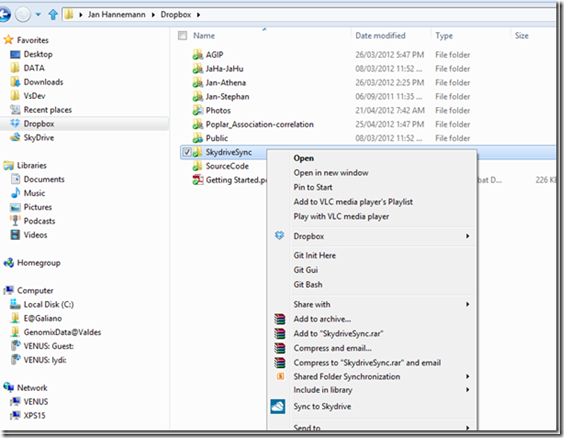
Awesome! Now can you bring back SL/WPF? 🙂
Thanks!!
I still try to by creating great Silverlight apps but unfortunately my user base hasn’t much impact on MS decision making. 🙂
MS should be ashamed. One guy fixes a problem they haven’t thought about. They could have looked at SugarSync for a clue. Thank you very much for this
Jan,
Thanks loads man… please keep up the good work…
great app, is like dropbox folder sync, the only difference is that dropbox folder sync puts a mark which means that the folder is synchronized with the dropbox folder
This is a quite brilliant extension to Skydrive – makes SD really useful and practical; much easier to use junctions in this way than to change 20 years of folder hierarchy!!
many thanks for teh effort involved.
Really awesome app, thanks a lot 🙂
Great stuff !!!!! Thanks !!!!!
Great Shell Ex, however I am experiencing it disappearing completely from the menu after a couple of pc restarts 😦
Win 7 Pro 64-bit
v1.01 for 64 bit
Hey,
that sounds weird. Could you check whether this registry key exists on your machine HKEY_CLASSES_ROOT\Folder\shellex\ContextMenuHandlers\SkydriveSync
It should have a value a Default value of type REG_SZ and this value {f3bf3833-bc9c-411d-804e-a3c40d67ba55}. Also make sure that this DLL exists “C:\Program Files\Coronox\SkyShellEx(x64)\SkyShellEx.dll”
Cheers
Jan
they both exist, but still no option 😦 Using Windows 7 Pro 64-bit too. v.1.2.1
same problem for Windows 8 Pro x86
If I try to running SkyShell exe from C:\Program Files\Coronox\SkyShellEx(x86) directory, in the skyshellex window appear only a Cancel button, nothing else.
This is very cool, and I’ll try it out later. But here’s a question: on synced PC’s, how do the junction folders show up? In other words, on my home PC I use your method to share: c:\temp\HOME. On my work PC, will I see a corresponding c:\temp\HOME folder, or will it create a HOME folder inside my SkyDrive folder?
Thanks for the awesome work!!
Hi Chris,
I haven’t tried this but I think it will create a Home folder directly inside of your Skydrive folder. However you could create the folder in temp and then create the same junction on your work PC. But I would be careful to do it in the right order before the first sync starts with your work PC. If you delete the HOME folder on your work PC and then create the junction to your temp folder then Skydrive maybe syncs the delete action to your home PC and you loose data. You should try this approach first with a testes folder.
I’m glad you like it!
Great app but I agree with Chris, something is a little off when you try to get multiple computers to work with a single folder.
Hi…love this idea, but how is it any different/better than adding a SkyDrive shortcut to Windows’ Send-To menu (as described here: http://www.pcworld.com/article/254635/add_dropbox_google_drive_or_skydrive_to_windows_sendto_menu.html) ?
Thanks!
My approach keeps your folder where it is while the PCWorld method is just a short cut to copy a folder over to the SkyDrive folder. E.g. if you wanna sync your Documents folder then you probably don’t wann move this folder to SkyDrive because other stuff depends on it. Or you just like your folder structure as it is and don’t wanna put everything under SkyDrive just to get it synced.
Does not seem to sync sub folders within a synced folder. How fix this?
Great job Jan!
Can you look into this bug for me, please?
Bug Description: After your app is used to sync a folder to Skydrive, if you add a new file to the junctioned folder, syncing doesn’t occur. In fact the only way I’ve been able to get the file to sync is to “delete any synced file from any skydrive folder.” Because all of my files are important, I end up having to add a file to Skydrive and delete it back off after it syncs in order to get the new file i added to the junctioned folder to sync.
Do you have any thoughts on this?
Is there a way to get your app to kick the Skydrive app to tell it something changed so I don’t have to add a file and delete it?
Platform: Win7-32 bit
I linked a folder to my skydrive, but, it seems that it not syncing the folder in real-time. Changes in original folder got reflected in its corresponding folder in Skydrive, but Skydrive is not updating that on other machines. Any clue?
Actually I don’t know and can’t do anything about it because folder junctions are not officially supported by SkyDrive. However, I saw this problem especially with subfolder within junctions and restarting SkyDrive always solved the problem. Just exit SkyDrive from the taskbar and then restart it from the Programs folder.
Will try that. Thanks a lot :).
Great app. I have similar problem none of my files created after folder has been “Sync to Skydrive” are synced. I can see files in explorer under original folder & under SkyDrive folder, but somehow SkyDrive app doesn’t see them. If I do “Stop Sync” & then “Sync to Skydrive” then those files will sync to SkyDrive, but some how I didn’t think about restarting SkyDrive 🙂
I’m a little confused about whether the problem I’m having is what others are also reporting. I am syncing a folder with spaces in the name. Noticed that I needed to update to version 1.01 to make that work properly (right?). So I uninstalled, rebooted, and installed version 1.01. I removed the synced folder and synced it again. Initial sync works fine. Also, if I delete a file in the folder while actually logged in to Skydrive, it is deleted on my PC. However, if I create a new file on my PC in my synced folder, it does not show up on my Skydrive online. Am I missing something?
Yep, there is definitely a problem with sub folders. The only workaround for that is to manually exit SkyDrive and start it again.
Not sure about my problem relating to subfolders. My synced folder has no subfolders – it is new files I’m creating in it that aren’t syncing. But just to be sure I was understanding your reply, I tried creating a new folder at the root level of my C: drive (not a subfolder of any other folder) and repeating my steps above, and it still does not sync from PC to Skydrive after the initial sync.
Just to add to my post above, I also see that if I create a file in Skydrive, it is immediately synced to my PC. So in other words, after the initial sync, which does copy all my local files in the folder I choose to sync to Skydrive, the sync is only one-way from Skydrive back to the PC. The only way I can get files to sync from PC to Skydrive anfter the initial sync is to close the Skydrive application and then restart it.
I have just tried to sync the “My Documents” folder but when skydrive starts processing the folder I get the message “We’re unable to find the SkyDrive folder” and I have to restart skydrive and set it up again. I have tried this a few time and always get the same error. Any ideas what might be causing this?
Shell extension works well, but 2 points could raise its quality just a bit: One is it’s SkyDrive, not Skydrive; and two is the icon is too big, it should be the proper size like other programs use.
Thanks
Hi Everyone, I have had SkyDrive Sync’d using a link to “My Sync’d Documents” which is a folder in My Documents containing those I want to sync. For example I do not Sync My Pictures and My Videos. I do sync my word, excel, job resume etc…
Anyways read about problems here with sub folders. I have had no such problem. I used a little program that creates a symbolic directory link. The installation file is called “SkyShellEx_x64_1.0.1.zip” and contains the installation program “SkyShellExSetup(x64).msi”.
This has worked flawlessly for the 2 directories I put in there.
In my Backup using Macrium Reflect I exclude Skydrive, since all files in there are shared.
Reblogged this on Gary Ashby.
They skydrive app does not appear to let you leave your files in their original places. Rather requires you drop them (ie move them) to the Skydrive account. I could be wrong, but that is what happened when I did it.
i like this u sud keep improving on it really!
is there anyway to just sync a single file in the folder and not the whole folder?
I’m not sure but you could try to create a sym link of your file like that mklink c:\myfile.dat C:\Users\Joe\SkyDrive\myfile.dat Replace You can also try to set the /H switch to create a hardlink. I never tried a single file. Don’t forget to make a backup 🙂 Let me know how it goes.
Seems like I can sync a folder from my laptop to SkyDrive. SkyDrive creates the folder and copies the PC files to the SkyDrive folder. However once the folder is created on SkyDrive additions to the PC folder are not being copied to the SkyDrive folder.
That’s a known issue with junction folders. For some people it doesn’t recognize newly created files or subfolder. The only workaround is to restart the SkyDrive program. I have plans for an improved version that would avoid those problems. Stay tuned for updates.
Just for clarificaton…I assume “restarting SkyDrive” is the SD on my PC, not the web based SD. I read the restart note yesterday and it didn’t do anything. Looking forward to the update.
I’m having a problem installing SkyShellEx. It says that .NET framework version 4.0 is required. However, I already have it. Any solutions to this problem?
I have the same problem. Did you ever get it fixed? If so, how?
Try the new version ssx.codeplex.com
Very nice! Any chance that it may also work with network folders that are integrated with the “net use” command in future updates?
you rock.
For those with problems SkyDrive detecting updates – here’s a simple workaround:
insteak of junction into the SkyDrive folder, move the folder with the actual data inside the SkyDrive folder and create a junction on the location of the original folder. All paths remain the same and SkyDrive sync is happy too. 🙂
Yes that’s, exactly what I wanna in the next version. However, I want to make sure that my code is super robust when I start moving user data around.
Thanks Mr Hannemann this just made Skydrive even better :3
thanks for this app. works wonders!
when you use the command “MKLINK [[/D] | [/H] | [/J]] Link Target.” what is the Target? What you want to create a symoblic link for OR the target location of your skydrive directory.
P2, once that is determined how is the other one determined.
I don’t think this is at all obvious, and it can be messy to do it wrong.
Target is the target of the link you want to create. So it would be you original folder. Link is the junction you wanna create within your SkyDrive folder.
Works, but it cannot sync individual files, only folders?
One problem with skydrive or any other online storage is that if I create a symbolic link to say ‘My Documents’ to skydrive and if on purpose or accidentally I delete the folder from skydrive web interface, automatically the folder is deleted on my laptop!
Very dangerous. They should give options for two way or one way sync!
Just my 2 cents
You can also create symbolic links to individual files.
I have not tested this, but if both created synced “My Documents” via symbolic link then it should delete just the symbolic link and not the original folder.
There is no “sync to skydrive” option when you right click individual files.
ANY changes, whether in local skydrive folder or through web automatically modifies the original folder! Try it!
Yes I know, I didn’t implement it in SkyShellEx but it in general it is possible to sync individual files via symbolic link.
Ok, I will test it. It is indeed not a perfect solution and I think that’s why it’s not officially supported. Especially with two way syncing of folders like My Documents, on should be very carefully. However, this problem is not specific to the use of symbolic links, it applies to any folder within SkyDrive.
yeah it is a problem of online storages in general! They should give option of two way or one way sync for each folder!
I agree. There should be an option for two way or one way sync. I choose stop sync and it just removed the folder from Skydrive.
Well, SSX is not doing the actual sync. It’s done by SkyDrive. If Microsoft adds one way sync then I’m happy to support it.
As everyone is finding the kinks in our new found toy (which I love), remember if you put a link to a directory into your SkyDrive, Windows will treat it as a fully functional directory with almost all the rights privileges and pitfalls.
if you delete the directory it goes away in both places.
If you run backups, it backs up 2wice from both places (at least on Macrium)
If you find other things we need to have pointed out, please note them.
I dealt with the backup issue by excluding the link directory in the skydrive account from backup. After all it’s backed up to the Cloud and any other computers you have so chosen to sync to.
How do you do that?
Can’t install the app,keep getting this message:”The installer was interrupted before SkyshellEx{x86} could be installed.”
I installed NET framework 4.0 before.
I Never heard of this problem. What OS do you have running. In case you really wanna use it, I can send you the lib and the command line to register the extension. But for now I’m off to camping for the weekend.
I’m using windows xp pro.Anyway,thanks for the quick reply and have a nice weekend.
In your absence Mr BD, I checked and found “The SkyDrive app is not available for Windows XP. Only Vista and 7 from what Microsoft is saying.”…. Never can tell if it is the truth, but can find no reason for doubting it… Your lib/registration might work though….
Same like me 😦
Hey, Jan
I have got the same problem as “sunman11”.and Hilmar. Using Windows XP Home I can’t install the Sky Drive Shell Ex. I keep getting this message:”The installer was interrupted before SkyshellEx{x86} could be installed.” As “sunman11” I installed NET framework 4.0 before. But nothing happened. Maybe you have find a way to solve this problem in the meantime? For without SkyDriveShellEx I have no possibilty to save my document I am working on in Shy Drive or rather I have to save a new document first in the usual folder and have to drag & drop later to move the document to Sky Drive.
Would be glad about every helpful hint!
Greetings from Berlin
Mareike
Hi Mareike,
as far as I know, XP isn’t not supported by SkyDrive http://windows.microsoft.com/en-US/skydrive/system-requirements Do you have SkyDrive running on your XP machine? I mean the desktop integration you get here http://windows.microsoft.com/en-US/skydrive/download-skydrive
From my testing, with the NEW Skydrive (ala a few days ago) symbolic linking does not seem to work. Sigh.
what the version number of your current SkyDrive app
great, thank you guy a lot!
Great app. Is it meant to work with sub-folders?
I would like to sync PHOTOS>2012>JAN etc by clicking on PHOTOS. Should all the sub-folders then follow through? They dont seem to at the moment.
Actually, I think I fixed it. I already had a PHOTOS folder in Skydrive folder and wanted to sync that with the actual Photos folder. I’ve now deleted the Skydrive Folder and then synced the actual Photos folder. That seems to have replaced it.
Great app; thanks very much, Jan! Tip for those (everyone?) who want to sync “My Documents” or “My Pictures”, etc. Those folders are “really” called C:\Users\Username\Documents\ (no “My”) “Documents” on Skydrive (and temporarily in C:\Users\Username\Skydrive\). Just use “Properties” to confirm that information.
SO right after setting up SkyDrive and SkyShellEx you will need to DELETE from SkyDrive the folders “Documents” and “Pictures”. NOW you can right-click “My Documents” and “Sync to SkyDrive”. And it will sync! [If you do not delete the Documents folder from SkyDrive first, it will not work, since you are trying to create an already-existing folder. And no error-message, of course!]
I hope Microsoft people are paying attention, and contact you to include this functionality directly in SkyDrive. Makes a Killer App for Win7 and an encouragement to transition to Win8.
Also, good idea to periodically BACK UP somewhere on hard-drive (or elsewhere) any folders you sync with SkyDrive, since of course this is a sharp two-edged sword! As others have mentioned, accidentally delete something from SkyDrive and (as you would expect given definition of “sync” it is gone, gone, gone!
All good and useful extension.
But, I am not sure, I remember writing shell extensions in a managed language causes all kind of problems in explorer.exe
The .net runtime has to be loaded into the explorer process and only one runtime can be loaded into a given process. So if you happen to have 2 or more .net based shell extensions only one of them can be “randomly” loaded.
I never understood why MS even published sample code on how to write shell extension with .net languages in the first place.
You, are right. The multiple runtime loading problem existed till .NET 3.5 but was fixed in .NET 4. That’s why my extension requires .NET 4.
Great app but I wonder if it is interfering with my power options setting. My win7 64 no longer goes to sleep. Also I am not seeing stop sync in the drop down menu even though the folder has been synced for several days?
I can not think of any way how the shell extension would interfere with your power settings. I’m not sure whether SkyDrive can prevent your from going to sleep but the SkyShellEx definitely does not mess with power settings. If you wanna stop a folder being synced then you have to right click on the folder junction created in your SkyDrive folder, not the original version. This will be improved in a future version.
After adding a folder to skydrive with skyshellex, is there a way to unsync the folder. i.e. break the link leaving both folder where they are – just not updating each other?
Is this extension running on XP? When I try to install it, I get a error: the installer was interrupted. What can I do about that? I have .net 4 on my computer.
The SkyDrive app is not available for XP. So it doesn’t make sense to install SkyShellEx because it is utilizing SkyDrive. Sorry!
I haven’t looked here for awhile but wondered if the old problem of syncing new photos placed in a folder on my laptop now actually sync to the same folder on SkyDrive? The old problem I had was I could set a laptop folder to sync to SkyDrive and it created the folder and synced the contents but if I added new photos they didn’t sync to SkyDrive.
Sorry, not yet. I have solution but it’s not easy to implement and I don’t wanna mess with user data till I have a very good solution.
Hi,
Has this been resolved since then? I’m dealing with lots of data and my synched folders don’t seem to update when new files are added.
Is there a way to make this work on Skydrive?
From September, 22nd >>>Hi Mareike,
as far as I know, XP isn’t not supported by SkyDrive http://windows.microsoft.com/en-US/skydrive/system-requirements Do you have SkyDrive running on your XP machine? I mean the desktop integration you get here http://windows.microsoft.com/en-US/skydrive/download-skydrive>>>>
Hi, Jan,
yes – I downloaded the tool you offer on your German website: the SD Explorer. You developed that for XP-Users who can’t install Sky Drive.exe on their PC – like me. I downloaded and installed SD Explorer and can see it on my “Arbeitsplatz”. But – for instance – it is not possible to save a new document directly in this “Laufwerk”. I still have to save it in my usual folder first and then to drop & drag from this folder to Sky Drive. Otherwise the latest version of my document – or even a new document – would not appear in the cloud. I doesn’t work automatically. 😦
What should I do? Choosing an different cloud-provider? :-(((
Best
Mareike
Sorry but SkyShellEx doesn’t work with SDexploer. You would need the official SkyDrive app which isn’t available for XP. I really would recommend to upgrade to Windows 8. In case you really wanna stick with XP then DropBox would be your best option.
Gruss aus Canada
At first, I was very excited to find this code and it worked like a charm on my Win8 Laptop and Win7 desktop for a test. The only issue, which is the main reason I wanted this code is that it does not work with NAS folders. I tried to sync a folder on my NAS and nothing happened. Anythoughts on how to fix this issue?
I really appreciate your time and help and this is a great code that I think it should come with the original SkyDrive App from MS.
I use junctions to link a folder into SkyDrive. However this works only for local disks. You could try symbolic or hard links to your NAS. Look up the syntax for mklink.
I’m by no mean a programmer, so I can’t figure out how to use mklink. But, thanks for your quick reply anyways… 🙂 I will be following your page, incase you add this feature to your code.
Does it work to sync two Windows7 PC using SkyDrive as the storage in the middle?
Yes it can. Stay tuned for the next version of SkyShellEx.
Hey your program is awesome, I question you something in order to know if you can help me.
I have two computers, In the first I have the folder sync with skydrive thank to your extension. How can I put that folder in other place in my second computer instead the skydrive folder?
Thank you!
you could create a folder junction on the second computer at the place you want to have it and point the junction to the folder within the SkyDrive folder. The next version of SkyShellEx is coming and will enable this scenario.
10_5_12 – Issue with the Sync. I selected a folder to “Sync to SkyDrive” on my 2008 Server. Everything Syncs up fine to the local skydrive folder and to the cloud…initially. However, if a new file or folder is created in the original folder, it will sync to the local skydrive location on the sever, but NOT update to the cloud. Strangely, if i create a new file or folder on the cloud… it will sync all the way back down to the local folder.
It’s a known issue with folder junction in the SkyDrive folder. The sync want start till something is changed somewhere in a regular folder that lives in the SkyDrive folder or you restart the SkyDrive.exe process. I’m currently working on the next version of SkyShellEx that will workaround this problem. Stay tuned.
How is the skydrive process restarted? id like to start adopting this extension now – its a perfect solution! I can manually keep this up to date until the next version is up to date. is there an expected release date? Is there a donation mechanisim to support this project and expedite a new release? 🙂
I’m glad you like SkyShellEx You would have to kill the process SkyDrive.exe and restart SkyDrove from the StartMenu. A more gentle way to trigger the pending sync in linked folders is to create a file in the root of the SkyDrive folder. e.g. an empty text file. You can delete the file shortly after.
As soon as the next version is out (hopefully within the month) I will put a donate button. But if you are really eager to motivate me right now, then janDOThannemannAToutlookDOTcom is happy to accept donations via paypal 🙂 Or you could buy me a beer or two in case you ever visit Victoria, BC.
With your permission I will pass info about SkyShellEx to Microsoft Canada (with whom I am a client). I think this functionality should be integrated with SkyDrive by default; hopefully you and the folks at MS would agree, and find a way to compensate you appropriately.
Yes you can do this. However, I’m not very optimistic that Microsoft will do this and I understand why. My first solution was a very quick fix for missing feature and it gets the job done to 90%. Now I’m working on the next release and I wanna make things right. But since I started to design the next version I realized that things getting complicated. I have to introduce more user interaction to get the last 10%. SkyDrive is addressed to a very broad audience and it needs to be very simple. I’m very confident that my solution will be still elegant and easy to use but it’s not for grandma and grandpa. But hey, maybe Microsoft can jump in and I would be totally fine.
I originally installed SkyDrive.exe May 3, 2012 when I first found out about it.
SkyshellEX on June 11th. I commented on this blog several times how pleased I am with the way it works.
I have had no issues. Thought someone should add a word of thanks….
I’m glad you like SkyShellEx! I’m wondering why you don’t experience sync problems in junctions. For most of the ppl, me included, changes in a junction folder don’t get synced automatically to SkyDrive. Which version of Windows and SkyDrive do you use,
Well seems like I have been living in la la land… To retrieve your questions I copied a file into the “real” directory. It showed up right away in the junction directory in my SkyDrive directory. Went online and waited. Has not showed up..
Guess I have same issue… Will have to go through all your comments for the ones I should work on.
I do know that at the time I installed this another issue came up with files that have picture icons. If you were displaying say Extra Large Icons, and deleted one of them (say a video) then the page of icons would not automatically refresh…
That turned out to be a registry setting that was changed. I know it happened at same time but never followed through to establish a direct relationship.
Been seeing followups on this, and guess it was to my advantage because your question has pointed to my having the problem.
Will have to read all the posts, I remember one that forced a refresh of the website… will have to make that happen…
Still like it… The stuff I am putting up there is not very dynamic, it is very important but does not change daily.
Just so you don’t spend any time, I killed the Skydrive process and restarted it and everything sync’d.
Worse comes to worse I will write a little app to do that process every hour or so… Until another solution comes around.
Hi there, I have installed the 32bit Skydrive but it does not appear on the right hand click anywhere at all. Im running Windows7.
Thanks
Sorry chaps, got it working now I think!
Thanks
For whatever reason i am unable to download your shared file! I See them it asks to download, but hangs there!
It’s weird, I had also some trouble with IE for a while. Worked fine in CHrome. Right now it’s working for me again. I can e-mail the files if you want.
This is such a useful add-on for Skydrive. I’ve looked at several online backups before making a choice, the reason why I chose SkyDrive is SkyShellEx. It means I can leave my existing folder structure in place and pick the individual folders I need to be backed up. It’s so useful it should be built in to SkyDrive as it gives a huge advantage over the other offerings from Google and the like.
Hi after installing 32 bit version, when restarting computer if get this error.
Googledrivesyn.exe Application Error
The instruction at 0x10000002c referenced memory 0x000000002c. The memory could not be read. Click on ok to terminate the program.
I get no right click menu syn option either. Should I uninstall and try reinstalling or pl advise?
Thanks
I’m sorry to hear that you have problems with SkyShellEx. However, I can’t see how the shell extension has anything to do with the GoogleDrive problem. Do you have .NET 4 installed?
Yes I do have .Net 4 installed. I only installed v 1.1o1 not the original, should I have installed both? I have uninstalled now.Thanks
I like this program very much. Much easier and quicker than creating the links myself. I am really hoping for the next version that forces syncing.
Hey again, I reinstalled and still not present. When I checked the registry as suggested above instead of HKEY_CLASSES_ROOT\Folder\shellex\ContextMenuHandlers\SkydriveSync
It should have a value a Default value of type REG_SZ and this value {f3bf3833-bc9c-411d-804e-a3c40d67ba55}.
I have a default value of 305BC11B-5175-492B-B569_866547FCDA40
the bit below exists thou.
Also make sure that this DLL exists “C:\Program Files\Coronox\SkyShellEx(x64)\SkyShellEx.dll”
Any suggestions would be a big help
Thanks again
That’s weird. Have you tried to replace your Default value with my suggested value? I will look into it but I don’t wanna spend to much time on it because the next version is coming soon 😉
I must be the most desperate for your next version of SkyShellEx, Jan! But take your time, I dont mean no hurry!
Is there a way to tell if the symlink is active? Does right cilcking on a User folder to link it again toggle the symlink or reinforce it? After this has worked well on installs until now, I now have two installs where it will not sync using latest Skydrive and Skyshell. Can you offer any troubleshooting steps besides restarting Skydrive? Is there a way to delete Symlinks and start over? Thanks.
No you can’t reinforce it this way. However, you can right click on the symlink within the SkyDrive folder and click on “Stop Sync..” and then go back to the folder and sync it again. Those problems will be solved with the next version very soon.
Thanks, Jan. I’m not surprised given your stellar reputation.
Thanks man!! Never heard that I have a stellar reputation 🙂 Made my day.
My Downloads User folder is the only one which does not show a “Stop Sync” choice when I rightclick it in Skydrive folder, no matter how many times I’ve rightclicked the Shell folder to Sync to Skydrive, with and without restarting Skydrive. Any solution ?
Thank you for this app. It’s really useful. But I have two questions:
1) There is no “Stop Synch to SkyDrive” in my context menus fro SkyDrive Folders.
2) How can I choose a folder in SkyDrive to synch a folder in my computer. As it is it only syncs to the root of SkyDrive.
Thank you so much for creating the wonderful app. But may I ask you a question? What is going to be if the original folder that I synced with Skydrive by you app is in the SD card and I remove it from my labtop? Will the junction folder on the Skydrive be deleated because of my action like that?
The junction will stay in the SkyDrive folder locally but will be empty or not reachable. It could also happen that the content disappears from SkyDrive because it looks like that the folder content was deleted.
I tried it on windows 8 and it looks cool.
One question: how to you get it to auto-synchronize after the initial set-up?
When I set it up the files that were initially in the folder were indeed sent to the skydrive, but when I added a new file to that directory, it did not appear in the skydrive ( when viewed from an iphone). I also manually right click on the folder again and selected “Sync to Skydrive”, but that didn’t seem to help either.
Maybe I need to wait longer? I wonder is there some part of the set-up that I missed?
One suggestion ( already mentioned by Jan):
A little icon on the folder to mark the fact that it is being sychronized with the skydrive would be cool.
The sync problem is a known issue with junctions. I’m getting close to v2 that solves the problem.
I just stop and restart skydrive to force a sync. Not the best but my stuff is quite stable. One thing I have noticed is it takes a long time to sync a big directory. I had a bunch of Pictures I wanted to sync and actually aborted it after 8 hours….
Are you able to copy from a skydrive folder using an unc path from another windows machine?
Just to say thank you for this great app. I have the same issue as others with auto-syncing sub-folders but as you say, restarting SkyDrive does the trick (or when I re-start my PC). Thanks again.
Any closer to V2 yet Jan?
I assume the only way to sync to Skydrive from my PC is to restart the app?
I know, I know it takes longer than it should be. I’m getting closer though. You can also trigger the sync by placing a random file somewhere in SkyDrive that isn’t a folder junction created by SkyShellEx. Just do right click-new textfile in the SkyDrive folder. It worked for me.
OK thanks Jan, I will try that.
Thanks for the hard work.
Hi Jan,
I have two questions:
1) I am a bit worry about security. SkyShellEx use SSL connection for upload and download documents?
2) With SkyShellEx can I syncronize my laptop with my PC with my Skydrive?
Thanks!
Hi,
you don’t have to worry about security from my side. I don’t upload/download documents myself. I just do a simple NTFS trick to get folders into the local SkyDrive folder that is synced via Microsoft’s SkyDrive program. If you have security concerns then you have to talk to Microsoft.
I hope this helps.
Hi Jan, fantastic effort, many thanks. really hope we can get to the mesh functionality in skydrive. Hope someone at microsoft wakes up and helps.
I saw in a previous post ‘Paul’ was having a problem and then got it working but did not elaborate. In WIn 8 I installed using Admin privledges and then rebooted, still cannot see it when I right click on any folders, I’ll keep trying. Thanks for developing the app.
yup, seems like a great app. But i have the same problem as Tsellers. On win8 64bit nothing appears in the context menu adfter installing the app.
However its a great effort.
keep it up
Jan, Great app. Realy helpful. However, it doesn’t always track changes to synced content on my PC. I wasn’t sure the posts here referred to this.. is that what V2 is about? Might this be because of unusual characters in folder or file names? (e.g. other than plain latin)
It’s a problem with SkyDrive and folder junctions. V2 will change that by putting the folder into SkyDrive and the junction to the original location to keep your folder structure in place.
Hi Jan,
This is so fantastic, especially now that Mesh is going. I can’t THANK you enough for all this effort!! Looking forward to Version 2. You are really appreciated!!
I came across your Sync Folder To Skydrive shell extension today, it is *exactly* what I was looking for to make SkyDrive more useful for me! Thank you very much! (Microsoft’s documentation kept explaining how to set mobile devices to only sync from a sub-set of SkyDrive folders – but I wanted to do things the only way round: only sync a small subset of my 2TB hard drive on my main desktop PC to SkyDrive. With your Shell Extension, I can configure it all in a few dozen right-clicks! Great!
I agree with your thought above that it would be nice if Explorer could show a little cloud icon overlay on folders which have been linked, but it’s still very usable as is (I can check what I have linked by looking in the Skydrive folder in File Explorer, and I see the shortcuts)
Thank you 😀
HI, look like just what I need, one question, I want to add my desktop to Skydrive so that I can have the same desktop on two PC’s ie the Desktop folder synchronises (I used to use Live Mesh to do this). I’ve installed on the first machine and all is well, I can see all the files on Skydrive. If I now install Skydrive on the second machine and add the Desktop folder with your utility will they both Sync or will I end up with two versions of my Desktop? Thanks
No it will not work right now. My next version can handle this scenario. I’m very close to release the next version. Hopefully before Feb 13 when Mesh goes offline 🙂
Hi! I m on a win 7 32bit and everythin seem to work, but when i’m synchronizing my folder (1gb), i check the drive (c) where the skydrive folder is and I see that there is less and less space ( i lost 200mb since i started around 30 min ago..). It makes a copy of the original folder into the skydrive folder on c? because like this its not interesting
Nope, it doesn’t create a copy.
I want to believe you but how can we explain that before sync i had on my c: drive (c, right click, properties) 237 997 260800 bytes of free space and now 237696516096 bytes ??
Temp files ? I have not emptied de recycle bin before or check the values inside…..i will make a test again but wait for your answer. what do you think? (it’s the only thing i made on this pc and then I left it sync. Thanks
Well, at least I can say that no additional data are generated form my side. However, I could imagine that SkyDrive maintains some sort of cache to sync to the cloud. That’s just a wild guess and would need some research to clarify. Check out the ProcessExplorer from Sysinternals. Look up the the Skydrive process and check the files are handled by the process. Maybe you can figure out where your free space went. Anyway, you can’t change the behavior.
On my PC there is a hidden folder C:\SkyDriveTemp, this might account for it.
“Sync any folder to SkyDrive � Bitdisaster” ended up being a remarkable blog post and thus I really was indeed
truly happy to read the article. Thank you-Benedict
Thanks!
I’m truly enjoying the design and layout of your site. It’s a very easy on the eyes which makes it much more enjoyable
for me to come here and visit more often. Did you hire out
a designer to create your theme? Exceptional work!
Thanks, but I have to give the credit to the WordPress template I’m using.
WOOT!!! Mad Props!!!
Hey, great site…by any chance do you know how can I see the “shared” folder from my SkyDrive in the desktop app? Is there any way? I’m working on a project and It would be REALLY useful to do it.
Do you mean folder others have shared with you? Unfortunately, those folders are not synced by the SkyDrive Desktop app.
Downloaded the 64 bit version onto windows 7 pc. run and says install .net framework. I did and still says same thing after 3 trys. I’m not that technical, what should i do/look for?
I am having the same issue. Any luck?
Try the new version ssx.codeplex.com
Kudos! I agree with all of the comments about MS shortseightness and the value of this little app. Thanks for filling a void.
This is a great little SkyDrive add-on feature – I wish that SkyDrive had something like this built-in. (DIdn’t Live Mesh?)
Anyway, I didn’t like shelling out to a command prompt in order to create the junction, so I added the JunctionPoint class from http://www.codeproject.com/Articles/15633/Manipulating-NTFS-Junction-Points-in-NET to your project and that worked like a champ. To implement this, add JunctionPoint.cs to your project from the ZIP file at the URL that I just mentioned and replace your CreateFolderJunction() and DeleteFolderJunction() functions with the following:
public void CreateFolderJunction(string item, string junctionfolder)
{
if (Directory.Exists(item))
{
DirectoryInfo di = new DirectoryInfo(item);
string junctionPath = Path.Combine(junctionfolder, di.Name);
Monitor.Core.Utilities.JunctionPoint.Create(junctionPath, di.FullName, false);
}
}
internal void DeleteFolderJunction(string folder)
{
if (Directory.Exists(folder))
{
Monitor.Core.Utilities.JunctionPoint.Delete(folder);
}
}
Thanks again – this was a great project!
Thanks, my next version also uses direct Win32 API calls to create the junctions.
Great plugin, thanks! I love that I don’t have to manually relocate folders to the SkyDrive folder. However, if I’m trying to sync two folders by the same name from two separate computers, it doesn’t seem to work. For example, I have a folder called “2012” on both my desktop and laptop. I would like to keep these folders synced, and thought I could do so by adding both folders to SkyDrive using this utility. However, once I’ve added the folder from my laptop, SkyDrive doesn’t respond when I try to add the same-named folder to my desktop. It used to be simple to keep two folders with the same name in sync using LiveMesh, but that doesn’t seem to be the case with SkyDrive. It seems that you may be adding this capability in a future version – is that true? Or can this be accomplished now?
The next versions comes before Feb 13 the official end of Live Mesh and will be able to sync the same folder across two or more PC’s.
Excited and looking forward to version 2.0! Nice work
Really looking forward to v2. w bated breath. Great work!
OMG. Live mesh almost dead. If V2 not working, is a simple task like
skydrivefix.cmd
Copy c:\skydrivefix.txt c:\skydrive\
del c:\skydrive\skydrivvefix.txt
Is that script enough to “trigger” the sync???
It’s not the 13th yet 🙂
Yes the script would work. You could put it in a TaskScheduler and run it as frequently as needed.
“It’s not the 13th yet” …yes, but previously you’ve stated “The next versions comes BEFORE Feb 13”
…please can you give us an ETA when v2 will be available, given that Mesh only has a few more hours to live!!
Tonight, if nothing goes wrong.
I hope you have a paypal account for a few $ to be donated.
SO for the “script” (assuming this does not come out), does it just need to read/write to the main c:\skydrive or EACH subfolder to update wtih Symbolic links?
You just have to create the file in the SkyDrive root folder.
Hey guys, why not just go ahead and get the data out there on SkyDrive for the machines you sync as duplicate data, leaving your existing file structure in place (or use the current script).
When v2 comes out, perfect it how you want. Hannemann is busting his ass to fix Microsofts issue for free. I’m sure he is aware that tomorrow is the13th and knowing his quality of work, I’m sure he wants this to be perfect. The more he has to stop and answer bandaid questions, the more time he is away from putting out v2 (not a jab at you Steven, just sayin…)
Your a rock star Hannemann, can’t wait to see the masterpiece!
No offense taken. I too am so appreciative of his efforts. I was not expecting a response from bit….
I was thinking “if a bandaid works for now great” – gives him more time. I just finished testing it and was going to package it and put it on skydrive to share/ install as admin the task every 30 minutes (/q to keep the damn command shell from popping up).
I would rather have ShellEx done right than soon. Just sucks the MS did this…
sjc
Agreed my friend. I freakin loved Mesh. Was perfect. I have 3 companies and bounce from my home office PC to laptop multiple times daily, so the sync and file folder structure is CRITICAL. I just made the “beta” switch 3 days ago, and fortunately for me, all of the files I need to sync and for SkyDrive, I keep in a “Company Files” directory (18GB, 1,154 Folders, 10,947 Files!). I just popped that in SkyDrive and made a shortcut to the folder on my desktop so I don’t have to open Skydrive to acess. Fortunately in my case, I can classify everything I sync in a master root folder. Not the same for everyone else I assume.
FYI – It took about 20 mins for everything to copy into DeskTop SkyDrive App, and 2 days for the 18GB to upload to the cloud. Cloud is now sync’ing back to laptop and should take about another 2 days. My guess for this is that because of the deadline, SkyDrive is a bit busy.
Happy clouding!
@mikemiami: wrt upload speed. I had the same problem months ago when I first started using Skydrive. I wanted to share a specific directory (My Pictures) because there is so much in there I want to protect and share between my big machine and my laptop. It’s the single directory I’d really miss if the house burned down.
After 8 hours I deleted it from Skydrive share because it was taking so long. Had around 9g to upload.
But when you look at Net speeds my down load is 10 Mbps, but upload only around .75 Mbps (that’s 75 Kbps) and that’s with no competition from others in the house, including me using that bandwidth…
So part of the upload issue is definitely my speed, and checking its quite normal for upload speeds to be significantly lower than download speeds.
This will be a problem for me, until I can get around it…
Hope this helps… I love the product and would love to put more up there, for now just my special documents with resume’s letter history etc etc.
Anyone having problems “moving” their my documents folder? Always says “in use”. How can we check which programs or process may have locked it – is that the “trusted permisions”? Or can we use this in safe mode?
I have successfully moved mine. Just right click on My Documents Folder in Windows Explorer, choose properties then Customize Tab and you will see a LOCATION… There is where the change can be made.
When the new 1.2 version of SKyshellEx goes to “sync” it is doing a move. For some reasons all my PC’s will not “sync” (well move) the top level My Documents folder (C:\users\sjchmura\documents). Weird thing is that subfolders are fine…
Please lets move technical discussions to Codeplex. It’s better to have central place to discuss issues that are of general interest. Not every SSX user will visit my Blog. Thanks!
Hey folks,
Please lets move technical discussions to Codeplex. It’s better to have central place to discuss issues that are of general interest. Not every SSX user will visit my Blog. Thanks!
Hi Guys,
This is something that kind of boggles my mind with Skydrive lately and which I didn’t have to worry about with Mesh.
Until 3 days ago I had 2 computers synced with Mesh. A couple of months ago I also started fiddling with Skydrive + skyshell on one of those computers. As I felt “safer” with this setting, I decided to sync the other PC with Skydrive- just as I had done previously with Mesh on those very two machines.
The “other PC” already has a file structure with the files to be synced (as I ran Mesh on it up until 3 days ago). Only problem is that this “other PC” is currently out of sync with my “main PC”.
I installed skydrive + skyshell on this other PC, but then I realized I may not be able to recreate the exact file structure on this machine.
For example: “c:\users\EG\test.txt” on my “existing” PC would land (on the other computer) in “c:\users\EG\skydrive\test.txt”, while I would prefer it to land into “c:\users\EG\test.txt”.
I tried to right click “sync to skydrive” on items in the other PC before the sync operation started (so as to force the machines to sort out their differences), but that created a conflict and Skydrive would not sync. The error message had something like “current folder/file exists in Skydrive- rename folder/file”.
Did I get something wrong? Any clue how do I work around this?
Any help is deeply appreciated.
And naturally many thanks to Jan for this blog and for skyshell.
On a different note, with regards to steven chmura’s suggestion for skydrivefix.cmd I found out that one need not necessarily copy files to trigger sync. It is enough just to change a file extension of any file on Skydrive and change it back, e.g “xlsx” to “xlsx1” and instantly back.
Thanks,
EG
Hi EG,
have you tried this with my new version? This scenario is supported now. However I would suggest to let the sync complete on the second PC first. SSX will call the system Move Dialog when you try to sync a folder with the same name. The dialog will ask you how to handle conflicts.
Your first link ” https://janhannemann.wordpress.com/2013/02/13/sync-any-folder-to-skydrive-reloaded/%5D” gives this error message
“Not Found, Error 404
The page you are looking for no longer exists. Perhaps you can return back to the site’s homepage and see if you can find what you are looking for.
”
The second link leads to a windows live site where it is not apparent where to find your new version…
help would be appreciated here.
weird, do you mean the link in the update note? The link looks like this in my browser and works.
https://janhannemann.wordpress.com/2013/02/13/sync-any-folder-to-skydrive-reloaded/
Which browser are you using?
The New Link you just posted “https://janhannemann.wordpress.com/2013/02/13/sync-any-folder-to-skydrive-reloaded/” works… Thank you…
WRT your question: I normally use Chrome, Did just Try IE and it gives message Page Load Error.
Again, thank you…
Looks like just the app I need. Problem is it keeps telling it needs .Net 4 which is already installed and working on the machine (even tried repair and uninstall/reinstall). Windows 7 home premium 64 bit. Any solution?
Please try the new version 1.2.1 and let me know whether your problem is solved.
Hi, after installation latest version nothing happend. Nothing changed, menu after click right button looks the same – no “sync to skydrive” button. Any solution?
I have win 8 home 64 bit
It won’t install on my Windows XP SP3, and that is that…
Error: The installer was interrupted, Skyshellex(x86) couldn’t be installed… Whatever that means, nothing interrupted anything…
The SkyDrive app is not supported on XP, so is not SSX.
Hi Jan. I tried uploading a folder off my hd using the utility you created on my Windows 7/64 bit pc. The folder contains files and subfolders with additional files, totalling about 2GB. It didn’t sync properly as all the subfolders did not get synced. Files at the root within the folder I sent did get transferred with no issues. Any idea how I can fix this issue?
Pat
Try the new version ssx.codeplex.com
I know it says “Sync” but is the app is creating a copy of the files and folders? Example: C:\temp has a 500MB of movies and now it is synced up so now it is also in C:\User\SteveSmith\Skydrive\temp. Another 500MB taken up?
No, their is no additional space taken. What happens is that your movie folder is moved to your SkyDrive folder and a surrogate folder is placed at the original location. Even if Explorer gives you a size for the surrogate folder, it doesn’t mean that the space is taken twice.
I have a problem with SkyShellEx. So far it works fine, but my problem is more cosmetic: the image you used in the right-click menu for “Sync to Skydrive” is too large, so it makes the image column in the menu way too wide and makes that specific button really big. Also, you spelled SkyDrive incorrectly: it’s SkyDrive, not Skydrive.
For the icon, I suggest that you just use the same icon as the SkyDrive folder uses, not the one in the Start Screen for the SkyDrive application.
So far SSX is working correctly, but I added my whole AppData folder, so every time it comes across a “Temporary Internet File” with a filename that is too long, SkyDrive closes (but this is the fault of Microsoft, not SSX). And I don’t know if syncing the AppData folder across computers will work–what do you think?
Those problems are solved in the recent version of SSX ssx.codeplex.com However, you won’t be able to sync folders such as AppData in the new version. The new version is alos more invasive because it moves your folder into SkyDrive and creates a surrogate folder at the original location. I’m not sure whether you like the idea. The version you use right now is not longer under development but you can download the source code and replacing icons and strings is quite easy.
Thanks a lot man. very useful utility
I have to say, Microsoft should be ashamed that we have to jump through these hoops to sync folders. And I don’t like the idea of moving files into their folder in order to get live syncing to work.
I have discovered something that might be a better solution.
If you copy a file (you can delete it right away) into one of the standard Skydrive folders, it seems to force the linked folder to update. I tried it a few times and it seems to work.
Check it out. You could have task scheduler, copy and delete a file in there every x minutes, which might solve this problem without having to mess with your folder structure.
I see someone else discovered this. Seems to work fine. Beats copying files into the Skydrive dir imo.
Mate, I have downloaded a newer version of the shell extension (1.2.1) however the script wont work on special folders such as Desktop, “My Documents”, etc. The shell menu won’t show “Sync to sky drive” item… is this by design?
Yes, its by design. The new version actually moves the folder into SkyDrive to avoid the sync problem the previous approach had. However, those folders you mentioned are so called UserShellFolder and don’t play very well with SSX. However, you can move them manually via Right Click->Properties->Location-> Move.
Thanks for your prompt reply. So, what is the best strategy to sync some folders out of the Skydrive’s folder? For example, I’d wish to sync Desktop and “My Documents”, avoiding folder relocation. Maybe using an older version of the script? Or will Skydrive sync only folders inside the skydrive folder?
If the lattest, maybe there should be a trick to set default Skydrive’s root folder avoiding the “Skydrive”. What I mean is that apparently there’s no way to set the default folder avoiding the “skydrive” suffix. If not it could be possible to set the disk root (or the user folder) enabling/disabling subfolders from the user interface…
Your thoughts?
Yes you can use my initial release of SSX from my first blog post. It will leave the folders where thy are but has other disadvantages. I wouldn’t recommend to use the SkyDrive folder somewhere in the root of your system disk or user profile. Syncing always active parts of the system user profile would generate a constant stream of updates and you don’t know what impact it has on your settings and performance.
It’s a pity you don’t have a donate button! I’d without a doubt donate to this outstanding blog! I guess for now i’ll settle for bookmarking and adding your RSS feed to my Google account.
I look forward to brand new updates and will share this website with my Facebook group.
Chat soon!
It would be nice if there was a way to specify a different name for the target name (the folder after being moved to skydrive) than its original source folder name. Often, the source folder is nested down several folders deep and has a name which doesn’t encode the specifics of its location (e.g., …/pictures/mexico/2010). When the same folder name gets automatically created at the top level in Skydrive, it lacks a similar specificity (e.g., 2010). What would be nice is if you could enter a name for the target when it gets moved to skydrive (e.g., PicturesMexico2010 or pictures_mexico_2010).
But who can complain with the price?! Thanks!
Hi,
Thanks for this great tool. Just a quick question. I would like to sync my Company Departments shared directory to team sites. Do you know how I can go about it.
Thanks,
BD
Like many of your following here I want to sync from My Docs to SkyDrive one way as a backup. I do not want to move the folder into C:/Users from the D: drive where it resides as there is not enough room. So I presume that prevents me using your new app. When my SkyDrive folder was set up in C:/Users it obviously only contains link to the folders I dragged and dropped there. – taking very little space.
What I currently do is use the free (for low use) utility called AllwaySync to sync one way My Docs to the SkyDrive folder in C:/Users. This doesn’t happen unless I run the programme, obviously, but with AllwaySync you can choose the direction of sync and I feel more comfortable about that. Hope this helps somebody.
Under windows 8.1 you should NOT use this…. due to the changes it makes a mess.
BD
Apologies concerning my earlier post. The SkyDrive folder in C:/Users does take up full space of the files dropped into itnot just space associated with shortcuts.
Jonk
Although, this is a great solution, shame on Microsoft. They should implement something like this or even more complex/better. I am using the same technique to map folders which are on normal HDD to be shown on my SSD as well. Is there a way to choose where the file would land on sky drive. If it uses symbolic links then maybe you could add a choose folder dialogue with create new option.
Okay, correct me if I’m wrong, but is the “shortcut folder” to SkyDrive folder already built into 8.1? I uninstalled SkyShellEx, but the shortcuts are still in place, and they appear to be syncing correctly to SkyDrive.
Hi,
I use two Win7 computer with identical configurations. I work on one during the day and the other in the evening and there are certain files that are added, changed, or are deleted in both cases. I am using your shell extension so that I can sync specific folders without copying them to the SkyDrive folder.
* I work on computer 1, have changes uploaded to skydrive and log off;
* I logon to computer 2 and have those changes downloaded;
* I work on computer 2, have changes uploaded to skydrive and logoff;
* I logon to computer 1 and have those changes downloaded
…and so on.
Questions:
1. Does SkyDrive with the extension work this way?
2. Do I have to install it on both computers?
3. Does it matter if have SkyDrive running continuously, or can I just load it at end of sessions? Which is preferable?
4. I have one extended partition that contains all my data. It is a folder, but when I right click on it, I do not get the option to have it synced, like regular folders. Why and is there a way around it?
5. Does SkyDrive take care of deletions too, or just additions and changes? Am I correct in assuming that it considers their dates to sync?
Thanks much for a useful utility and for your help.
Best,
FP
To 1.) SSX is using SkyDrive. SkyDrive will automatically sync all changes to all connected PC. SSX will move your folder to SkyDrive but leaves your original folder structure in place.
To 2.) Yes
To 3.) SkyDrive usually runs in the background
To 4.) SSX only works on the disk where SkyDrive is installed. Since SSX is moving your data it would make sense to move them from a different disk. My original version form the first blog post didn’t move the data but create a hard link in the SkyDrive folder. However, this comes with other limitations.
TO 5.) SkyDrive takes care of all cases. It’s a full sync.
Correction: The sync option is on the menu, but the partition is not synced if I click on it. Do I have to sync each of its folders individually? Will SkyDrive keep track of the folder hierarchy?
Thank you for responding.
I am not sure I understand 4: If Skydrive and SSX are installed on drive C: and my data is on drive E: and I want Skydrive to sync entire E:, does it mean that I cannot use SSX for that, but must move all of it into the Skydrive folder? That would not be a satisfactory solution.
Can I install Skydrive & SSX on multiple partitions? As far as I recall, that is not possible. If so, do you have any ideas how to work around this?
Thanks.
FP
No you can’t use the latest version of SSX for that. But you could try use the first version. It will keep the data on your E:\ drive.
Thanks for responding.
Looks like using SSX v1. for some folders on C: and on D: and copying only drive E: to the SkyDrive folder is the best I can do. Copying a file to the Skydrive folder to trigger a sync is not that big a deal and I find it better than copying everything to Skydrive folder.
But I will read all the post and comments on SSX and see if it persuades me to use v.2.
Let me know if I am missing something.
Thanks.
FP
I will try.
Hey Jan,
I just fussed out a Microsoft OneDrive guy because I thought SSX was something I had downloaded from them. It’s been so long, and I couldn’t understand why nothing was syncing anymore. Since they updated to OneDrive it no longer works (obviously….) I no longer have the option to sync a folder from any location on my hard drive, I now have to edit/save it in my OneDrive folder. Really giant pain in the butt for me. Could you PLEASE made a new program for the new awful OneDrive (it’s the same thing honestly, just a different name, but it’s ruined my setup.)
It would be much appreciated!!!
Torii
The idea of using the symbolic links with onedrive is really scary – we all remember some of the data loss with the 8.1 beta that destroyed SSX (in part since MS is using junctions).
The idea of having SSX back would be great. Unfortunately, I am too paranoid about my data to trust the symbolic links 😦
Hello Jan,
A message from Holland: my wife and I share a laptop, and since more than a year now, we use SkyShellEx_x32_1.01 to sync to OneDrive. It allows us to approach our Files and Favorites from our smartphones, leeving the original files in the laptop. Thanks for your work.
On our common laptop, for my wife nothing has changed. But in my environment I found out yesterday no syncing takes place any more. Right clicking on folders / files that were previously synced does not show any more the commands Sync to SkyDrive / Stop sync to SkyDrive. Possibly the problem was triggered by a filename that I introduced on my phone for a Favorite, but turned out to be too long for Explorer on my Laptop to accept. I changed this filename in a shorter one, removed your script, rebooted / reinstalled your script and rebooted again. But still no syncing and no SkyDrive commands after right clicking on folders / files.
Very surprisingly for me: my wife on the same laptop does not have any problems. But I am without any syncing now, so rather hopeless. What can I do to restore this functionality?
Jan,
Just checking the “Notify me of new comments via email”
Jan,
I entered this messsage about one hour before, but I think it was not posted / did not get through.
This is a message from Holland. My wife and I share a laptop, and since more than a year now we use SkyShellEx_x32_1.01. It allows us to have acces on our smartphones to Files and Favorites, leaving the original Folders on the Laptop. Thanks for your work.
For my wife in her environment nothing changed lately. But yesterday I found out in my environment nothing syncs anymore, and no Sync to SkyDrive / Stop sync to SkyDrive commands appear after right clicking on Folders and Files. My problem could have been caused by a Filename for a Favorite that I introduced on my phone, but turned out to be too long for Explorer on the Laptop to accept.
I changed this filename in a shorter one, removed your script, rebooted, reinstalled you script and rebooted again, but still no syncing.
Very surprisingly for me, no problem in my wife’s environment on the same laptop. But I am without any syncing now, so very in dispair. Can you help me out?
Thanks,